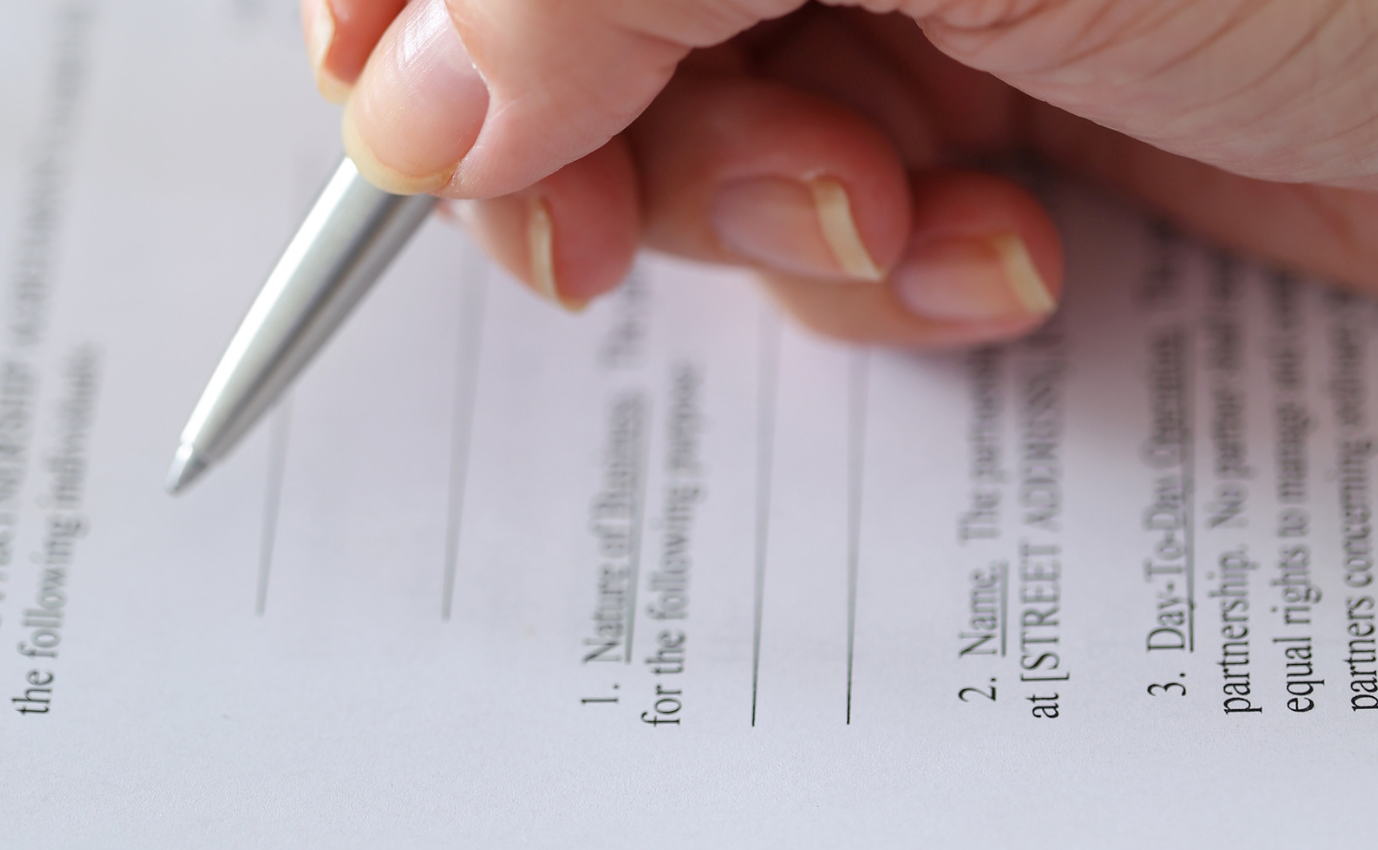Documenting On-Site and Other Monitoring Activities is a large part of your CF Experience. So let’s take some time to look at this process. During one of your first discussions with your CF Mentor, you will want to determine which of the several options for documenting both the on-site and other monitoring activities might work best for the two of you. Think about how you will want this documentation to fit within the context of the Mentor/Mentee framework. Consider developing either a paper or online form that will document the information you will need to capture in one place.
I have links below with examples for you to view. Consider starting a document or form with the bullet points I have suggested and then customize to meet your individual needs.
- Date/Time
- Activity – On-site, tele-supervision, or other monitoring activity
- Location – Site name
- Next meeting – Date/Time
- Location - site of next meeting
- Summary – Summarize what took place during the visit or what other monitoring activity was addressed
- Strengths – Let the CF know in what areas s/he is doing well
- Goals – Discuss specific goals that come out of this session and/or goals from the initial meeting
- Goal Facilitation – Discuss how the mentor and CF will meet the identified goals moving forward
This will be an excellent way to have the proper paperwork on hand as you progress through the CF experience. In addition to goal setting established at the beginning of the CF experience and the formal feedback provided on each of the three segments of the CF skills rating form, you will want to develop an ongoing system to document what occurs when your mentor visits you and when s/he provides other monitoring activities.
If you choose a paper form, your mentor may hand write notes while observing and talking with you during the visit or type it up in a document and possibly email it to you after the meeting.
Some school districts may utilize Google’s G Suite for Education Core Services or have another computer based mechanism for sharing information/documentation between staff. Even if you don’t use Gmail for emailing, you can set up a Google account with your current email address without setting up a new Gmail account. This will still give you access to the other Google services. By utilizing google docs you could develop the same type of “paper” form, online. Both the Mentor and the Clinical Fellow would have real-time access. Additionally, when you fill out a form at each visit, each form submission will also transfer to a spreadsheet. Both the Mentor and CF can summarize all visits and other monitoring activities on one sheet!
It is important that both you and your mentor keep a folder with all items that pertain to this experience that you’ve collected and documented along the way. Thirty-six weeks seems like a long time, but it will fly by! By taking the extra time at the beginning of the experience to appropriately plan for all of the aspects of the experience, you are helping ensure the communication lines between you and your mentor foster improvement in your clinical effectiveness and give performance feedback quickly and easily.
Getting Started with Google Forms
https://www.google.com/forms/about
Sarah’s sample document
https://docs.google.com/document/d/1QirxGnBRTxNKOYgAwMLdrjXW3cjX0eR-9NzpHg6QZ60/edit?usp=sharing